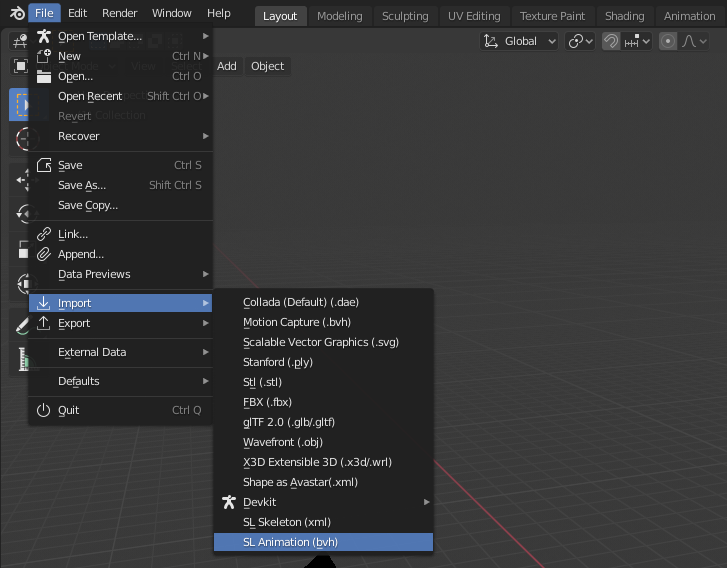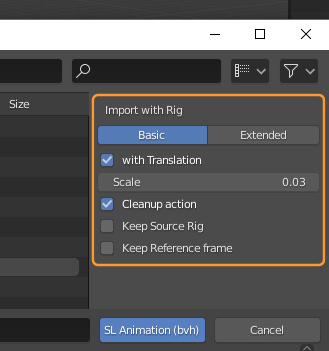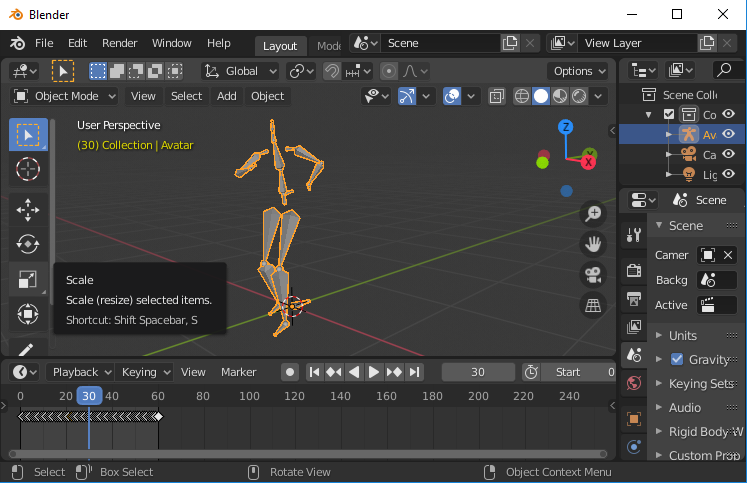A simple file importer for SL Animation files using the BVH format. The animations must have been made for Secondlife and they must contain a reference pose in the first frame. Otherwise the importer does not work as expected. You find the Importer here:
File - Import - SL Animation (bvh)
You find a set of Import options in the File selector:
- Import with Rig:
Use Basic for the SL System character
Use Extended for a Bento Rig - With Translation: (as it says)
- Scale: (by default assume unit is inch)
- Cleanup action: remove animation curves which contain less than 2 keyframes
- Keep source rig: For debugging only
- Keep reference frame: For debugging only
Check the hover tooltips for slightly more information.
When the import was successful you see a fresh Avastar Rig (only the Armature in Stick mode) and the imported animation in the timeline (default action).
In the image i have changed the display mode from Stick to Octahedral only for cosmetic reasons.
Variation: Import into existing Avastar
If you already have an Avastar character in the scene, then you can load an animation directly “into” your Avastar character:
- Select the Avastar rig in Object mode
- Call the BVH importer as described above.
The importer recognizes the active Object is an Avastar character and uses it as target for the imported Animation.
Note: This importer is experimental and basically unsupported. Feedback and suggestions for improvement are welcome.